Crontab¶
Start¶
If you want to run some tasks periodically or run tasks at the absolute time in the future,
you can use these parameters in self.crawl():
crawl_at:- The absolute time to start the crawl. It must be a timestamp.
crawl_later:- Starts the crawl after
crawl_laterseconds.crawl_period:- Schedules the request to be called periodically. The crawl is called every
crawl_periodseconds.
For example:
from fulmar.base_spider import BaseSpider
class Handler(BaseSpider):
base_url = 'http://doc.scrapy.org/en/latest/'
def on_start(self):
self.crawl(Handler.base_url, callback=self.save, crawl_period=60*60)
def save(self, response):
return {
'content': response.content,
'title': response.page_lxml.xpath('//title/text()')[0]
}
Now we save it to a file called scrapy_spider and run command:
fulmar start_project scrapy_spider.py
We satrtted a project called scrapy_spider and it will run every one hour.
It’s convenient to see it by:
fulmar crontab
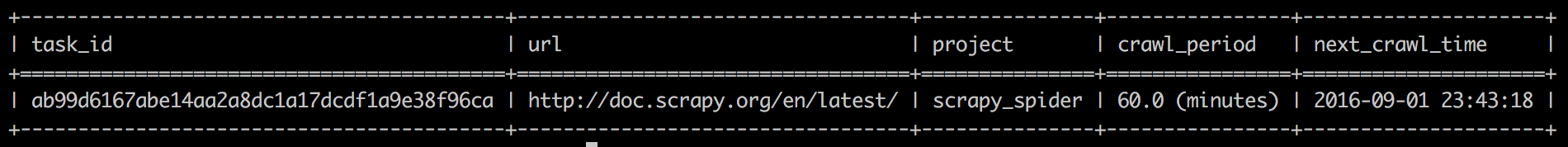
–help¶
You can get help, just run:
fulmar crontab --help
You will see:
Usage: fulmar crontab [OPTIONS]
Crontab infos and operations.
Options:
-d, --delete TEXT Delete a cron task. Here use taskid, e.g, -d taskid
-v, --verbose Verbose mode. Show more information about this crontab.
--help Show this message and exit.
–delete/-d¶
Delete a cron task. Here use taskid to represents a cron task. You can delete a task which you put just now:
fulmar crontab --delete=ab99d6167abe14aa2a8dc1a17dcdf1a9e38f96ca
Now if you run fulmar crontab, you will see:
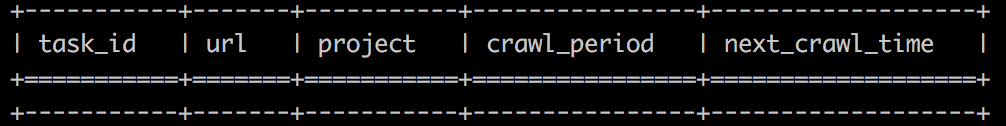
The task has been deleted successfully.
–vorbose/-v¶
Verbose mode. Show more information about this crontab.