Project¶
Note: Redis is necessary, so make sure you have installed it.
start_project¶
from fulmar.base_spider import BaseSpider
class Handler(BaseSpider):
def on_start(self):
self.crawl('http://www.baidu.com/', callback=self.detail_page)
def parse_and_save(self, response):
return {
"url": response.url,
"title": response.page_lxml.xpath('//title/text()')[0]}
You can save above code in a new file called baidu_spider.py and run command in a new console:
fulmar start_project baidu_spider.py
you will get:
Successfully start the project, project name: `baidu_spider`.
We created a new project called baidu_spider and started it.
As you can see, project name is from the script file name. So you should keep the file name unique.
Note: In fact start_project just put a new task into new task queue.
So, If your fulmar service is not running, this project will not start until you start fulmar.
stop_project¶
Run command:
fulmar stop_project baidu_spider
you will get:
Successfully stop project: "baidu_spider".
Stop a project. It means any tasks whose project name is baidu_spider
will be stop immediately. At the same time, any new tasks in fulmar crontab
will not run.
show_projects¶
Show projects status which are in projectdb.
Run command:
fulmar show_projects
you will get:
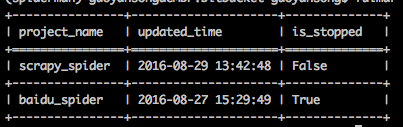
delete_project¶
Delete a project. This will only delete a project from projectdb.